セルの文字配置を設定する [ExcelのVBA]
セルの文字配置を設定する
次のコードはセルの「文字配置(左揃え、中央揃え、右揃え、上揃え、上下中央揃え、下揃え、均等割り付け)」を設定する使用例となります。
Private Sub CommandButton1_Click()
' 水平方向(横)
Range("A2").Value = "xlLeft"
Range("A3").Value = "xlCenter"
Range("A4").Value = "xlRight"
Range("A5").Value = "xlDistributed"
' 垂直方向(縦)
Range("B1").Value = "xlTop"
Range("C1").Value = "xlCenter"
Range("D1").Value = "xlBottom"
Range("E1").Value = "xlDistributed"
' 文字/セルサイズ
Range("B2:E5").Value = "いろは"
Range("A1:E5").RowHeight = 25
' 水平方向の設定
Range("B2:E2").HorizontalAlignment = xlLeft
Range("B3:E3").HorizontalAlignment = xlCenter
Range("B4:E4").HorizontalAlignment = xlRight
Range("B5:E5").HorizontalAlignment = xlDistributed
' 垂直方向の設定
Range("B2:B5").VerticalAlignment = xlTop
Range("C2:C5").VerticalAlignment = xlCenter
Range("D2:D5").VerticalAlignment = xlBottom
Range("E2:E5").VerticalAlignment = xlDistributed
End Sub
[結果]
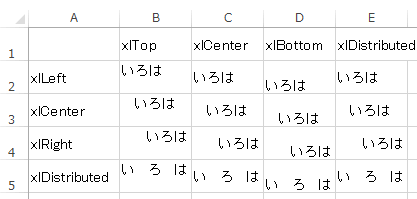
水平方向(横位置)の定数
| 定数 | 意味 |
|---|---|
| xlGeneral | 標準 |
| xlLeft | 左詰(インデント) |
| xlCenter | 中央揃え |
| xlRight | 右詰(インデント) |
| xlFill | 繰り返し |
| xlJustify | 両端揃え |
| xlCenterAcrossSelection | 選択範囲内で中央 |
| xlDistributed | 均等割り付け(インデント) |
垂直方向(縦位置)の定数
| 定数 | 意味 |
|---|---|
| xlTop | 上詰め |
| xlCenter | 中央揃え |
| xlBottom | 下詰め |
| xlJustify | 両端揃え |
| xlDistributed | 均等割り付け |
セルのインデントを設定する
Private Sub CommandButton1_Click()
Range("B2:B3").Value = "いろは"
' 左寄せ
Range("B2").HorizontalAlignment = xlLeft
' インデントのレベル1を設定
Range("B2").IndentLevel = 1
End Sub
[結果]
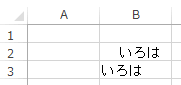
セルの文字制御を設定する
「折り返して全体を表示する、縮小して全体を表示する」を設定します。
Private Sub CommandButton1_Click()
Range("B2:B3").Value = "いろはにほへとちりぬるを"
' 折り返して全体を表示する
Range("B2").WrapText = True
' 行の高さを文字列に合わせる
Range("B2").Rows.AutoFit
' 縮小して全体を表示する
Range("B3").ShrinkToFit = True
End Sub
[結果]
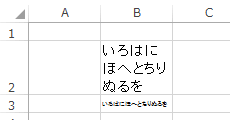
セルの文字方向を設定する
「縦書き、文字の回転」を設定します。
Private Sub CommandButton1_Click()
Range("B2:E2").Value = "いろは"
' 文字列を回転する
Range("B2").Orientation = 90
Range("C2").Orientation = 0
Range("D2").Orientation = -90
' 文字列を縦書きにする(xlHorizontalが標準状態)
Range("E2").Orientation = xlVertical
' 2行目のセルの高さを文字列に合わせる
Rows(2).AutoFit
End Sub
[結果]
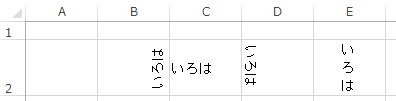
VBAの固有操作
[セルの操作]
セルの値/計算式を設定する
セルのフォントを設定する
セルの背景色/網掛けを設定する
セルの文字配置を設定する
セルの表示形式を設定する
セルに罫線を設定する
セルの選択/コピー/貼り付け/切り取り/削除/クリア
セルの結合/結合の解除をする
セルにコメントを追加/削除する
シートの保護とセルのロック解除をする
セルの値をソートする
[テーブル/グラフ/ピボットテーブル]
テーブルの作成/操作
グラフの作成/操作
ピボットテーブルの作成/操作
[ワークシート]
シートの追加/移動/コピー/削除/表示/印刷
ワークシートのイベント
[ワークブック]
ブックを開く/追加/上書き/名前保存/PDFの作成
ワークブックのイベント
[その他]
その他の操作まとめ
エクセル講座のクイックリンク
スポンサーリンク
関連記事
公開日:2015年07月16日 最終更新日:2015年07月23日
記事NO:01207












