canvasに画像をタイル状で並べる[画像を繰り返し塗りつぶす]
HTML5のcanvasで画像をタイル状に並べる方法をご紹介します。自分で関数などを作成する必要はなく標準機能で可能です。
まずは実行結果から
[使用する画像]

[タイル状にならべた結果]
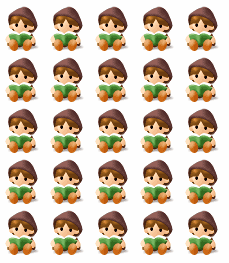
プログラムコード
<!DOCTYPE html>
<html>
<head>
<meta charset="UTF-8">
</head>
<body>
<canvas id="MyCanvas"></canvas>
<img id="img_test" src="test.gif" style="display:none;">
<script>
// キャンバスの取得
var canvas = document.getElementById("MyCanvas");
if (canvas.getContext) {
// コンテキストの取得
var ctx = canvas.getContext("2d");
// イメージの取得
var image = document.getElementById("img_test");
// イメージが読み込まれた
image.addEventListener("load", function () {
// 対象のイメージを5個分配置する
canvas.width = image.width * 5;
canvas.height = image.height * 5;
// 現在のパスをリセットする
ctx.beginPath();
// 繰り返しパターンの作成
var pattern = ctx.createPattern(image, 'repeat');
// 塗りつぶしスタイルの設定
ctx.fillStyle = pattern;
// パスに矩形のサブパスを追加する
ctx.rect(0,0,canvas.width,canvas.height);
// 現在の塗りつぶしスタイルでサブパスを塗りつぶす
ctx.fill();
},false);
}
</script>
</body>
</html>
繰り返しパターン
29行目のcontext.createPattern()の第一引数にはイメージ、第二引数には繰り返しパターンを設定します。この例では「repeat」を指定していますので垂直方向/水平方向の両方向に対して繰り返しをしています。
第二引数に「repeat-x」を指定すると水平方向のみ繰り返します。
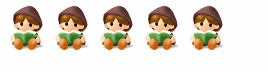
第二引数に「repeat-y」を指定すると垂直方向のみ繰り返します。

その他
タイル状に塗りつぶす対象はサブパスですので、円形/三角形なども可能です。

<!DOCTYPE html>
<html>
<head>
<meta charset="UTF-8">
</head>
<body>
<canvas id="MyCanvas"></canvas>
<img id="img_test" src="test.gif" style="display:none;">
<script>
// キャンバスの取得
var canvas = document.getElementById("MyCanvas");
if (canvas.getContext) {
// コンテキストの取得
var ctx = canvas.getContext("2d");
// イメージの取得
var image = document.getElementById("img_test");
// イメージが読み込まれた
image.addEventListener("load", function () {
canvas.width = 300;
canvas.height = 300;
// 現在のパスをリセットする
ctx.beginPath();
// 繰り返しパターンの作成
var pattern = ctx.createPattern(image, 'repeat');
// 塗りつぶしスタイルの設定
ctx.fillStyle = pattern;
// パスに三角形のサブパスを追加する
ctx.moveTo(120, 10);
ctx.lineTo(10, 230);
ctx.lineTo(230, 230);
ctx.closePath();
// 現在の塗りつぶしスタイルでサブパスを塗りつぶす
ctx.fill();
},false);
}
</script>
</body>
</html>
以上となります。
スポンサーリンク
関連記事
公開日:2016年02月17日
記事NO:01771
プチモンテ ※この記事を書いた人
 | |
 | 💻 ITスキル・経験 サーバー構築からWebアプリケーション開発。IoTをはじめとする電子工作、ロボット、人工知能やスマホ/OSアプリまで分野問わず経験。 画像処理/音声処理/アニメーション、3Dゲーム、会計ソフト、PDF作成/編集、逆アセンブラ、EXE/DLLファイルの書き換えなどのアプリを公開。詳しくは自己紹介へ |
| 🎵 音楽制作 BGMは楽器(音源)さえあれば、何でも制作可能。歌モノは主にロック、バラード、ポップスを制作。歌詞は抒情詩、抒情的な楽曲が多い。楽曲制作は🔰2023年12月中旬 ~ | |











