WindowsAPIの使い方 [ExcelのVBA]
Windows API
Windows APIのAPI(Application Programming Interface)とはVBAでいうと関数や手続きのようなプロシージャの総称です。32bitで動作するAPIはWin32APIとも呼ばれます。
APIの使い方
使い方としては「APIを宣言してAPIを使用する」という流れになります。
APIの使用方法や引数の解説などはマイクロソフトのMSDNのサイトにありますが、残念ながらAPIを宣言する宣言文が現在では公式からは入手困難となっています。
但し、ネットでの検索や私が作成した約100個の「APIサンプル集」などから宣言文は入手可能です。
※APIサンプル集はVisualBasic 5.0を対象としている為、VBAで使用する為には若干の修正が必要となります。
APIサンプル集の使用例
MIDI音源を使用してピアノの鍵盤を押すと「ドレミファソラシド」と音が鳴るサンプルをご紹介します。
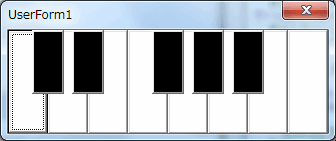
APIサンプル集の元のページは「MIDI音源を使用して音を鳴らす」です。
前述のページでvbapi_midi.zipをダウンロードして展開すると「MIDI.frm」というファイルがあります。このファイルを秀丸エディタのような高機能なエディタで開きます。
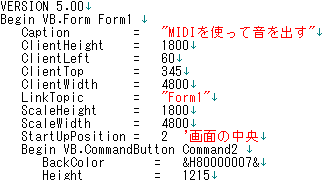
すると、上部にフォームやコマンドボタンなどの記述がありプログラムのコードはその後に続きます。
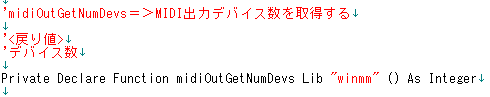
VBAではこのファイルは開けませんのでプログラムのコードの部分をコピペして流用します。※コピペしてもそのまま使えない場合があります。その場合はVBA用にコードを変更します。
VBA用に変換したコード
Option Explicit
' *** APIの宣言 ***
' MIDI出力デバイス数を取得する
Private Declare Function midiOutGetNumDevs Lib "winmm" () As Integer
' MIDIデバイスを開く
Private Declare Function midiOutOpen Lib "winmm.dll" (lphMidiOut As Long, ByVal uDeviceID As Long, ByVal dwCallback As Long, ByVal dwInstance As Long, ByVal dwFlags As Long) As Long
' MIDIデバイスから音をだす
Private Declare Function midiOutShortMsg Lib "winmm.dll" (ByVal hMidiOut As Long, ByVal dwMsg As Long) As Long
' MIDIデバイスを閉じる
Private Declare Function midiOutClose Lib "winmm.dll" (ByVal hMidiOut As Long) As Long
Dim Handle As Long ' MIDIデバイスのハンドル
Private Sub UserForm_Initialize()
Dim Ret As Long
' MIDI出力デバイス数を取得する
Ret = midiOutGetNumDevs
If Ret = 0 Then
MsgBox "MIDI音源がないのでこのサンプルはご利用できません。"
Else
' MIDIデバイスを開く
Ret = midiOutOpen(Handle, -1, 0, 0, 0)
End If
' ※MIDIデバイスを開いたら終了時には必ず閉じてください。
' ※音がならなくなった場合は一旦、エクセルを終了させてください。
CommandButton1.Tag = 1
CommandButton2.Tag = 2
CommandButton3.Tag = 3
CommandButton4.Tag = 4
CommandButton5.Tag = 5
CommandButton6.Tag = 6
CommandButton7.Tag = 7
CommandButton8.Tag = 8
CommandButton9.Tag = 9
CommandButton10.Tag = 10
CommandButton11.Tag = 11
CommandButton12.Tag = 12
CommandButton13.Tag = 13
End Sub
Private Sub UserForm_Terminate()
Dim Ret As Long
' MIDIデバイスを閉じる
Ret = midiOutClose(Handle)
End Sub
Private Sub MouseDown(Tag As Long)
Dim Msg As Long ' 音階
Select Case Tag
Case 1 'ド
Msg = &H7F3C90
Call midiOutShortMsg(Handle, Msg)
Case 2 'レ
Msg = &H7F3C90 + 2 * 256
Call midiOutShortMsg(Handle, Msg)
Case 3 'ミ
Msg = &H7F3C90 + 4 * 256
Call midiOutShortMsg(Handle, Msg)
Case 4 'ファ
Msg = &H7F3C90 + 5 * 256
Call midiOutShortMsg(Handle, Msg)
Case 5 'ソ
Msg = &H7F3C90 + 7 * 256
Call midiOutShortMsg(Handle, Msg)
Case 6 'ラ
Msg = &H7F3C90 + 9 * 256
Call midiOutShortMsg(Handle, Msg)
Case 7 'シ
Msg = &H7F3C90 + 11 * 256
Call midiOutShortMsg(Handle, Msg)
Case 8 'ド
Msg = &H7F3C90 + 12 * 256
Call midiOutShortMsg(Handle, Msg)
Case 9 'ド#
Msg = &H7F3C90 + 1 * 256
Call midiOutShortMsg(Handle, Msg)
Case 10 'レ#
Msg = &H7F3C90 + 3 * 256
Call midiOutShortMsg(Handle, Msg)
Case 11 'ファ#
Msg = &H7F3C90 + 6 * 256
Call midiOutShortMsg(Handle, Msg)
Case 12 'ソ#
Msg = &H7F3C90 + 8 * 256
Call midiOutShortMsg(Handle, Msg)
Case 13 'ラ#
Msg = &H7F3C90 + 10 * 256
Call midiOutShortMsg(Handle, Msg)
End Select
End Sub
Private Sub MouseUp(Tag As Long)
Dim Msg As Long ' 音階
Select Case Tag
Case 1
Msg = &H3C90
Call midiOutShortMsg(Handle, Msg)
Case 2
Msg = &H3C90 + 2 * 256
Call midiOutShortMsg(Handle, Msg)
Case 3
Msg = &H3C90 + 4 * 256
Call midiOutShortMsg(Handle, Msg)
Case 4
Msg = &H3C90 + 5 * 256
Call midiOutShortMsg(Handle, Msg)
Case 5
Msg = &H3C90 + 7 * 256
Call midiOutShortMsg(Handle, Msg)
Case 6
Msg = &H3C90 + 9 * 256
Call midiOutShortMsg(Handle, Msg)
Case 7
Msg = &H3C90 + 11 * 256
Call midiOutShortMsg(Handle, Msg)
Case 8
Msg = &H3C90 + 12 * 256
Call midiOutShortMsg(Handle, Msg)
Case 9
Msg = &H3C90 + 1 * 256
Call midiOutShortMsg(Handle, Msg)
Case 10
Msg = &H3C90 + 3 * 256
Call midiOutShortMsg(Handle, Msg)
Case 11
Msg = &H3C90 + 6 * 256
Call midiOutShortMsg(Handle, Msg)
Case 12
Msg = &H3C90 + 8 * 256
Call midiOutShortMsg(Handle, Msg)
Case 13
Msg = &H3C90 + 10 * 256
Call midiOutShortMsg(Handle, Msg)
End Select
End Sub
' 以下は長文になっていますが、単純なコードにまとめる事が出来ると思います。
Private Sub CommandButton1_MouseDown(ByVal Button As Integer, ByVal Shift As Integer, ByVal X As Single, ByVal Y As Single)
MouseDown (CommandButton1.Tag)
End Sub
Private Sub CommandButton1_MouseUp(ByVal Button As Integer, ByVal Shift As Integer, ByVal X As Single, ByVal Y As Single)
MouseUp (CommandButton1.Tag)
End Sub
Private Sub CommandButton2_MouseDown(ByVal Button As Integer, ByVal Shift As Integer, ByVal X As Single, ByVal Y As Single)
MouseDown (CommandButton2.Tag)
End Sub
Private Sub CommandButton2_MouseUp(ByVal Button As Integer, ByVal Shift As Integer, ByVal X As Single, ByVal Y As Single)
MouseUp (CommandButton2.Tag)
End Sub
Private Sub CommandButton3_MouseDown(ByVal Button As Integer, ByVal Shift As Integer, ByVal X As Single, ByVal Y As Single)
MouseDown (CommandButton3.Tag)
End Sub
Private Sub CommandButton3_MouseUp(ByVal Button As Integer, ByVal Shift As Integer, ByVal X As Single, ByVal Y As Single)
MouseUp (CommandButton3.Tag)
End Sub
Private Sub CommandButton4_MouseDown(ByVal Button As Integer, ByVal Shift As Integer, ByVal X As Single, ByVal Y As Single)
MouseDown (CommandButton4.Tag)
End Sub
Private Sub CommandButton4_MouseUp(ByVal Button As Integer, ByVal Shift As Integer, ByVal X As Single, ByVal Y As Single)
MouseUp (CommandButton4.Tag)
End Sub
Private Sub CommandButton5_MouseDown(ByVal Button As Integer, ByVal Shift As Integer, ByVal X As Single, ByVal Y As Single)
MouseDown (CommandButton5.Tag)
End Sub
Private Sub CommandButton5_MouseUp(ByVal Button As Integer, ByVal Shift As Integer, ByVal X As Single, ByVal Y As Single)
MouseUp (CommandButton5.Tag)
End Sub
Private Sub CommandButton6_MouseDown(ByVal Button As Integer, ByVal Shift As Integer, ByVal X As Single, ByVal Y As Single)
MouseDown (CommandButton6.Tag)
End Sub
Private Sub CommandButton6_MouseUp(ByVal Button As Integer, ByVal Shift As Integer, ByVal X As Single, ByVal Y As Single)
MouseUp (CommandButton6.Tag)
End Sub
Private Sub CommandButton7_MouseDown(ByVal Button As Integer, ByVal Shift As Integer, ByVal X As Single, ByVal Y As Single)
MouseDown (CommandButton7.Tag)
End Sub
Private Sub CommandButton7_MouseUp(ByVal Button As Integer, ByVal Shift As Integer, ByVal X As Single, ByVal Y As Single)
MouseUp (CommandButton7.Tag)
End Sub
Private Sub CommandButton8_MouseDown(ByVal Button As Integer, ByVal Shift As Integer, ByVal X As Single, ByVal Y As Single)
MouseDown (CommandButton8.Tag)
End Sub
Private Sub CommandButton8_MouseUp(ByVal Button As Integer, ByVal Shift As Integer, ByVal X As Single, ByVal Y As Single)
MouseUp (CommandButton8.Tag)
End Sub
Private Sub CommandButton9_MouseDown(ByVal Button As Integer, ByVal Shift As Integer, ByVal X As Single, ByVal Y As Single)
MouseDown (CommandButton9.Tag)
End Sub
Private Sub CommandButton9_MouseUp(ByVal Button As Integer, ByVal Shift As Integer, ByVal X As Single, ByVal Y As Single)
MouseUp (CommandButton9.Tag)
End Sub
Private Sub CommandButton10_MouseDown(ByVal Button As Integer, ByVal Shift As Integer, ByVal X As Single, ByVal Y As Single)
MouseDown (CommandButton10.Tag)
End Sub
Private Sub CommandButton10_MouseUp(ByVal Button As Integer, ByVal Shift As Integer, ByVal X As Single, ByVal Y As Single)
MouseUp (CommandButton10.Tag)
End Sub
Private Sub CommandButton11_MouseDown(ByVal Button As Integer, ByVal Shift As Integer, ByVal X As Single, ByVal Y As Single)
MouseDown (CommandButton11.Tag)
End Sub
Private Sub CommandButton11_MouseUp(ByVal Button As Integer, ByVal Shift As Integer, ByVal X As Single, ByVal Y As Single)
MouseUp (CommandButton11.Tag)
End Sub
Private Sub CommandButton12_MouseDown(ByVal Button As Integer, ByVal Shift As Integer, ByVal X As Single, ByVal Y As Single)
MouseDown (CommandButton12.Tag)
End Sub
Private Sub CommandButton12_MouseUp(ByVal Button As Integer, ByVal Shift As Integer, ByVal X As Single, ByVal Y As Single)
MouseUp (CommandButton12.Tag)
End Sub
Private Sub CommandButton13_MouseDown(ByVal Button As Integer, ByVal Shift As Integer, ByVal X As Single, ByVal Y As Single)
MouseDown (CommandButton13.Tag)
End Sub
Private Sub CommandButton13_MouseUp(ByVal Button As Integer, ByVal Shift As Integer, ByVal X As Single, ByVal Y As Single)
MouseUp (CommandButton13.Tag)
End Sub
このコードとフォームが設定してあるファイルをダウンロードする事が出来ます。但し、マクロ有効ブック(*.xlsm)となりますので、不安な方は上記のコードからフォームをご自分で設定して下さい。
excel_vba_62_1.xlsm 22.2 KB (22,740 バイト)
[VBAのフォーム]
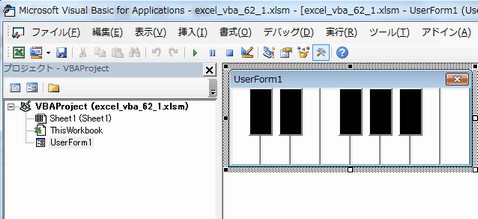
以上でAPIの使い方は終了となります。基本的に「APIサンプル集」のコードを試行錯誤しながら使うとAPIは覚えられると思います。
エクセル講座のクイックリンク
関連記事
プチモンテ ※この記事を書いた人
 | |
 | 💻 ITスキル・経験 サーバー構築からWebアプリケーション開発。IoTをはじめとする電子工作、ロボット、人工知能やスマホ/OSアプリまで分野問わず経験。 画像処理/音声処理/アニメーション、3Dゲーム、会計ソフト、PDF作成/編集、逆アセンブラ、EXE/DLLファイルの書き換えなどのアプリを公開。詳しくは自己紹介へ |
| 🎵 音楽制作 BGMは楽器(音源)さえあれば、何でも制作可能。歌モノは主にロック、バラード、ポップスを制作。歌詞は抒情詩、抒情的な楽曲が多い。楽曲制作は🔰2023年12月中旬 ~ | |











