バックグラウンド処理(サービス) [Android Studio]
目次
1. 作るもの
2. 画面設計
2-1. メイン
2-2. サービス
3. コーディング
1. 作るもの
再生ボタンを押すとサービスを開始します。サービスはMediaPlayerを使用して通知音を繰り返し再生します。停止ボタンを押すとサービスを停止して再生も終了します。
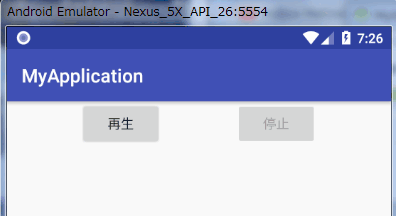
2. 画面設計
2-1. メイン
Buttonを2個配置します。
<?xml version="1.0" encoding="utf-8"?>
<android.support.constraint.ConstraintLayout xmlns:android="http://schemas.android.com/apk/res/android"
xmlns:app="http://schemas.android.com/apk/res-auto"
xmlns:tools="http://schemas.android.com/tools"
android:layout_width="match_parent"
android:layout_height="match_parent"
tools:context=".MainActivity">
<Button
android:id="@+id/button"
android:layout_width="wrap_content"
android:layout_height="wrap_content"
android:text="再生"
app:layout_constraintEnd_toStartOf="@+id/button2"
app:layout_constraintHorizontal_bias="0.5"
app:layout_constraintStart_toStartOf="parent"
app:layout_constraintTop_toTopOf="parent" />
<Button
android:id="@+id/button2"
android:layout_width="wrap_content"
android:layout_height="wrap_content"
android:text="停止"
app:layout_constraintBottom_toBottomOf="@+id/button"
app:layout_constraintEnd_toEndOf="parent"
app:layout_constraintHorizontal_bias="0.5"
app:layout_constraintStart_toEndOf="@+id/button"
app:layout_constraintTop_toTopOf="@+id/button" />
</android.support.constraint.ConstraintLayout>
2-2. サービス
[新規][サービス]で「サービス」を選択します。
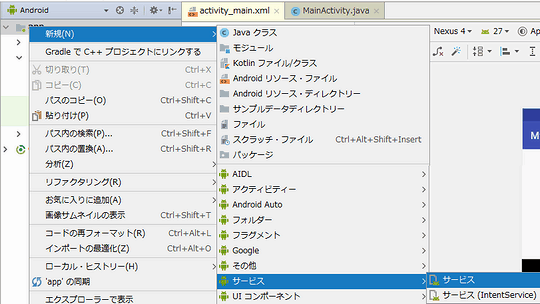
クラス名を「MyService」でエキスポート済みを「オフ」にする。
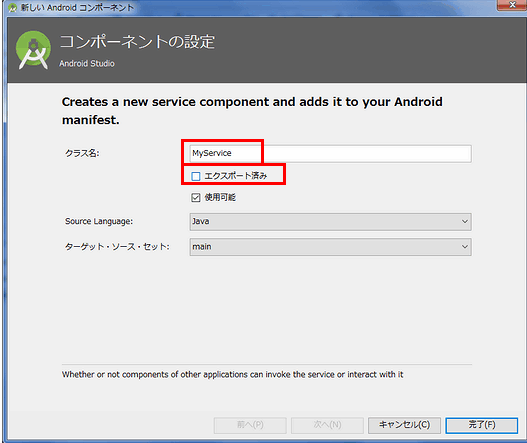
サービスをプロジェクトに追加するとapp\manifests\AndroidManifest.xmlに次のコードが自動で追記されます。
<service
android:name=".MyService"
android:enabled="true"
android:exported="false"></service>
これで画面設計は完了です。次はコーディングです。
3. コーディング
[MainActivity.java]
import android.content.Intent;
import android.support.v7.app.AppCompatActivity;
import android.os.Bundle;
import android.view.View;
public class MainActivity extends AppCompatActivity {
@Override
protected void onCreate(Bundle savedInstanceState) {
super.onCreate(savedInstanceState);
setContentView(R.layout.activity_main);
// ボタンの制御
findViewById(R.id.button).setEnabled(true);
findViewById(R.id.button2).setEnabled(false);
findViewById(R.id.button).setOnClickListener(new View.OnClickListener() {
@Override
public void onClick(View v) {
// サービスの開始
Intent intent = new Intent(MainActivity.this,MyService.class);
startService(intent);
findViewById(R.id.button).setEnabled(false);
findViewById(R.id.button2).setEnabled(true);
}
});
findViewById(R.id.button2).setOnClickListener(new View.OnClickListener() {
@Override
public void onClick(View v) {
Intent intent = new Intent(MainActivity.this,MyService.class);
stopService(intent);
findViewById(R.id.button).setEnabled(true);
findViewById(R.id.button2).setEnabled(false);
}
});
}
}
[MyService.java]
import android.app.Service;
import android.content.Intent;
import android.media.AudioManager;
import android.media.MediaPlayer;
import android.media.RingtoneManager;
import android.net.Uri;
import android.os.IBinder;
public class MyService extends Service {
private MediaPlayer player;
@Override
public void onCreate() {
player = new MediaPlayer();
}
@Override
public int onStartCommand(Intent intent, int flags, int startId) {
// メディアの音量調整シークバーを表示する
// ※今回は初期値を最大音量にしています。
AudioManager manager = (AudioManager)getSystemService(MyService.this.AUDIO_SERVICE);;
manager.setStreamVolume(AudioManager.STREAM_MUSIC,
manager.getStreamMaxVolume(AudioManager.STREAM_MUSIC),
AudioManager.FLAG_SHOW_UI);
// 通知音
Uri uri = RingtoneManager.getDefaultUri(RingtoneManager.TYPE_NOTIFICATION);
try {
// 通知音を繰り返し再生する
player.setDataSource(MyService.this, uri);
player.setLooping(true);
player.prepare();
player.start();
}catch (Exception e){
e.getStackTrace();
}
// START_NOT_STICKY
// サービスが終了されてもサービスを再起動しない(常にサービスを起動しない)
// ※ココの設定次第で常にサービスを起動する事が可能です。
return START_NOT_STICKY;
}
@Override
public void onDestroy() {
if(player.isPlaying()) {
player.stop();
}
player.release();
player = null;
}
@Override
public IBinder onBind(Intent intent) {
// TODO: Return the communication channel to the service.
throw new UnsupportedOperationException("Not yet implemented");
}
}
参考URL(Google)
スポンサーリンク
関連記事
| 前の記事: | SQLiteによるデータベース操作(SELECT/INSERT/UPDATE/DELETE/トランザクション) [Android Studio] |
| 次の記事: | 通知エリアに「通知」(Notification)を表示する [Android Studio] |
公開日:2018年05月22日
記事NO:02662
プチモンテ ※この記事を書いた人
 | |
 | 💻 ITスキル・経験 サーバー構築からWebアプリケーション開発。IoTをはじめとする電子工作、ロボット、人工知能やスマホ/OSアプリまで分野問わず経験。 画像処理/音声処理/アニメーション、3Dゲーム、会計ソフト、PDF作成/編集、逆アセンブラ、EXE/DLLファイルの書き換えなどのアプリを公開。詳しくは自己紹介へ |
| 🎵 音楽制作 BGMは楽器(音源)さえあれば、何でも制作可能。歌モノは主にロック、バラード、ポップスを制作。歌詞は抒情詩、抒情的な楽曲が多い。楽曲制作は🔰2023年12月中旬 ~ | |











