CDトレイを開閉する
CDトレイを開閉するサンプルです。
サンプルの実行画面
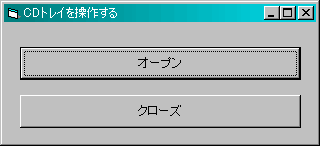
ソースコード
[CD.frm]
'mciSendString=>MCIデバイスににコマンド文字列を送る
'<引数>
'lpstrCommand: コマンド文字列 (下を参照)
'lpSectorsPerCluster: 戻り値の文字列
'uReturnLength: 文字列の大きさ
'hwndCallbac: 無視
'@戻り値@
' 正常終了0
'------------コマンド文字列-------------------
'CDトレイをオープン set cdaudio door open
'CDトレイをクローズ set cdaudio door Closed
'--------------------------------------------
Private Declare Function mciSendString Lib "winmm.dll" Alias "mciSendStringA" (ByVal lpstrCommand As String, ByVal lpSectorsPerCluster As String, ByVal uReturnLength As Long, ByVal hwndCallback As Long) As Long
Private Sub Command1_Click()
Dim nCommand As String 'コマンド文字列
Dim Musi As Long
Dim moji As String * 255
Dim nLeng As Long
Dim Ret As Long
'CDトレイをオープンするコマンド文字列
nCommand = "set cdaudio door open"
Ret = mciSendString(nCommand, moji, nLeng, Musi)
End Sub
Private Sub Command2_Click()
Dim nCommand As String 'コマンド文字列
Dim Musi As Long
Dim moji As String * 255
Dim nLeng As Long
Dim Ret As Long
'CDトレイをクローズするコマンド文字列
nCommand = "set cdaudio door Closed"
Ret = mciSendString(nCommand, moji, nLeng, Musi)
End Sub
ソースコード一式のダウンロード
vbapi_cd.zip 951 バイト (951 バイト)
このサンプルの動作環境について
このサンプルは 「Windows98」及び「Microsoft Visual Basic 5.0 Professional Edition」で確認しております。環境が異なる場合は正常に動作しない場合もございますのでご了承下さい。
スポンサーリンク
関連記事
| 前の記事: | マウスカーソルの機能を入れ替える |
| 次の記事: | 音楽CDを再生する |
公開日:2015年03月04日
記事NO:00372
プチモンテ ※この記事を書いた人
 | |
 | 💻 ITスキル・経験 サーバー構築からWebアプリケーション開発。IoTをはじめとする電子工作、ロボット、人工知能やスマホ/OSアプリまで分野問わず経験。 画像処理/音声処理/アニメーション、3Dゲーム、会計ソフト、PDF作成/編集、逆アセンブラ、EXE/DLLファイルの書き換えなどのアプリを公開。詳しくは自己紹介へ |
| 🎵 音楽制作 BGMは楽器(音源)さえあれば、何でも制作可能。歌モノは主にロック、バラード、ポップスを制作。歌詞は抒情詩、抒情的な楽曲が多い。楽曲制作は🔰2023年12月中旬 ~ | |











