Rails6にVue.jsを導入する
1-a. 新規プロジェクトにVue.jsを追加する
新規プロジェクトにVue.jsを追加する場合は「--webpack=vue」とします。次の例ではTurbolinksなど不要な機能はスキップしています。
cd ~/ mkdir myapp cd myapp rails new . --webpack=vue --skip-turbolinks --skip-action-mailer --skip-action-mailbox --skip-active-storage --skip-test -d mysql
実行後、次のファイルが作成される。
| app/javascript/app.vue |
| app/javascript/packs/hello_vue.js |
[app/javascript/app.vue]
<template>
<div id="app">
<p>{{ message }}</p>
</div>
</template>
<script>
export default {
data: function () {
return {
message: "Hello Vue!"
}
}
}
</script>
<style scoped>
p {
font-size: 2em;
text-align: center;
}
</style>
※コードに関しては「8章 各コードの内容」で簡単に解説します。
[hello_vue.js]
/* eslint no-console: 0 */
// Run this example by adding <%= javascript_pack_tag 'hello_vue' %> (and
// <%= stylesheet_pack_tag 'hello_vue' %> if you have styles in your component)
// to the head of your layout file,
// like app/views/layouts/application.html.erb.
// All it does is render <div>Hello Vue</div> at the bottom of the page.
import Vue from 'vue'
import App from '../app.vue'
document.addEventListener('DOMContentLoaded', () => {
const app = new Vue({
render: h => h(App)
}).$mount()
document.body.appendChild(app.$el)
console.log(app)
})
// The above code uses Vue without the compiler, which means you cannot
// use Vue to target elements in your existing html templates. You would
// need to always use single file components.
// To be able to target elements in your existing html/erb templates,
// comment out the above code and uncomment the below
// Add <%= javascript_pack_tag 'hello_vue' %> to your layout
// Then add this markup to your html template:
//
// <div id='hello'>
// {{message}}
// <app></app>
// </div>
// import Vue from 'vue/dist/vue.esm'
// import App from '../app.vue'
//
// document.addEventListener('DOMContentLoaded', () => {
// const app = new Vue({
// el: '#hello',
// data: {
// message: "Can you say hello?"
// },
// components: { App }
// })
// })
//
//
//
// If the project is using turbolinks, install 'vue-turbolinks':
//
// yarn add vue-turbolinks
//
// Then uncomment the code block below:
//
// import TurbolinksAdapter from 'vue-turbolinks'
// import Vue from 'vue/dist/vue.esm'
// import App from '../app.vue'
//
// Vue.use(TurbolinksAdapter)
//
// document.addEventListener('turbolinks:load', () => {
// const app = new Vue({
// el: '#hello',
// data: () => {
// return {
// message: "Can you say hello?"
// }
// },
// components: { App }
// })
// })
さらに、次のファイルが編集される。※2行目から6行目まで追記される。
| config/webpack/environment.js |
const { environment } = require('@rails/webpacker')
const { VueLoaderPlugin } = require('vue-loader')
const vue = require('./loaders/vue')
environment.plugins.prepend('VueLoaderPlugin', new VueLoaderPlugin())
environment.loaders.prepend('vue', vue)
module.exports = environment
1-b. 既存プロジェクトにVue.jsを追加する
rails webpacker:install:vue
※作成されるファイル、編集されるファイルに関しては1-aと同様。
2. コントローラー/ビューの作成
rails g controller Cat index
[app/views/cat/index.html.erb]
<h1>Cat#index</h1> <p>Find me in app/views/cat/index.html.erb</p>
3. application.html.erb
[app/views/layouts/application.html.erb]
<!DOCTYPE html>
<html>
<head>
<title>Mpapp</title>
<%= csrf_meta_tags %>
<%= csp_meta_tag %>
<%= stylesheet_link_tag 'application', media: 'all' %>
<%= javascript_pack_tag 'application' %>
<%# 以下の行を追加する。%>
<%= javascript_pack_tag 'hello_vue' %>
</head>
<body>
<%= yield %>
</body>
</html>
4. ルーティング
[config/routes.rb]
Rails.application.routes.draw do root to: 'cat#index' get 'cat/index' end
5. データベース
[config/database.yml]
development: <<: *default database: ココに各自の設定を記述 username: ココに各自の設定を記述 password: ココに各自の設定を記述
6. 実行する
bin/rails s
[実行例]
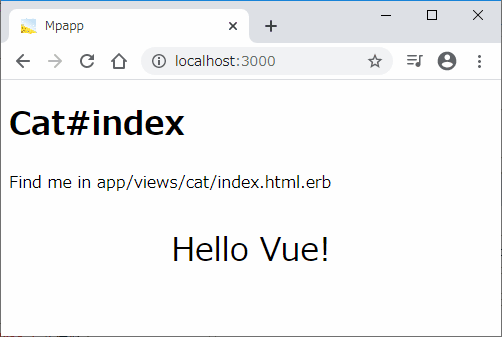
7. Vue.jsの使い方
日本語の公式サイトで解説されています。参考書なしでもいけます。
8. 各コードの内容
app.vue及びhello_vue.jsのコードの中身を確認すると「あれ?公式サイトにある基本と異なる・・・。」と思った方が多いでしょう。
公式サイトの「基本的な使い方」では次の「Hello Vue!」及び「コンポーネント」などを解説しています。
[Hello Vue!] ※公式サイトより抜粋
<div id="app">
{{ message }}
</div>
<script>
var app = new Vue({
el: '#app',
data: {
message: 'Hello Vue!'
}
})
</script>
[コンポーネント] ※公式サイトより抜粋
<div id="components-demo">
<button-counter></button-counter>
</div>
<script>
Vue.component('button-counter', {
data: function () {
return {
count: 0
}
},
template: '<button v-on:click="count++">You clicked me {{ count }} times.</button>'
})
new Vue({ el: '#components-demo' })
</script>
このようなVue.jsの使い方は「小規模プロジェクト用」です。中規模以上の複雑なシステムでは.vueファイルを使用して開発を行います。
.vueファイルとは「単一ファイルコンポーネント」(VueComponent)と呼ばれていて、1つのファイルでテンプレート(HTML)、コンポーネント(JS)、CSSを定義します。
vueファイルに関してはVue Component の仕様(公式)、単一ファイルコンポーネント(公式)、スコープ付き CSS(公式)を参照。JSファイルの方はVue.jsのrender: h => h(App)について調べた(Qiita)をご覧ください。
その他に公式のAPIの仕様も確認すると良いでしょう。
関連記事
| 前の記事: | Uncaught TypeError: $(...).toast is not a function [Rails/bootstrap] |
| 次の記事: | Vue.jsをIE11に対応させる [Rails6] |
プチモンテ ※この記事を書いた人
 | |
 | 💻 ITスキル・経験 サーバー構築からWebアプリケーション開発。IoTをはじめとする電子工作、ロボット、人工知能やスマホ/OSアプリまで分野問わず経験。 画像処理/音声処理/アニメーション、3Dゲーム、会計ソフト、PDF作成/編集、逆アセンブラ、EXE/DLLファイルの書き換えなどのアプリを公開。詳しくは自己紹介へ |
| 🎵 音楽制作 BGMは楽器(音源)さえあれば、何でも制作可能。歌モノは主にロック、バラード、ポップスを制作。歌詞は抒情詩、抒情的な楽曲が多い。楽曲制作は🔰2023年12月中旬 ~ | |











