PHP message: PHP Noticeを非表示にする [PHP.ini]
Nginxのerror.logに出力されるPHPのメッセージ「FastCGI sent in stderr: PHP message: PHP Notice:xxx」をログに出力させない方法です。
エラーログ(error.log)の例
2019/10/04 21:41:01 [error] 13692#13692: *213 FastCGI sent in stderr: "PHP message: PHP Notice: Undefined index: id in xxx.php on line 43 2019/10/04 21:41:07 [error] 13692#13692: *213 FastCGI sent in stderr: "PHP message: PHP Notice: Undefined index: action in xxx.php on line 66
PHP.iniの編集
PHP.iniを次のように変更すればOkです。
// (変更前)デフォルト error_reporting = E_ALL & ~E_DEPRECATED & ~E_STRICT // (変更後)E_NOTICEを非表示にする error_reporting = E_ALL & ~E_NOTICE
PHP.iniの場所
// 次のコマンドを実行する php --ini
※Loaded Configuration FileがPHP.iniです。
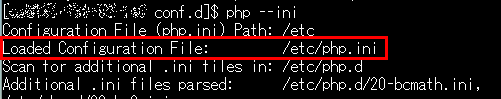
スポンサーリンク
関連記事
| 前の記事: | CPU/メモリ/ディスクの使用率/使用量を確認する [Linux] |
| 次の記事: | apple-touch-icon.pngとfavicon.icoのエラーログを非表示にする [iPhone/iPad対策] |
公開日:2019年10月08日
記事NO:02785
プチモンテ ※この記事を書いた人
 | |
 | 💻 ITスキル・経験 サーバー構築からWebアプリケーション開発。IoTをはじめとする電子工作、ロボット、人工知能やスマホ/OSアプリまで分野問わず経験。 画像処理/音声処理/アニメーション、3Dゲーム、会計ソフト、PDF作成/編集、逆アセンブラ、EXE/DLLファイルの書き換えなどのアプリを公開。詳しくは自己紹介へ |
| 🎵 音楽制作 BGMは楽器(音源)さえあれば、何でも制作可能。歌モノは主にロック、バラード、ポップスを制作。歌詞は抒情詩、抒情的な楽曲が多い。楽曲制作は🔰2023年12月中旬 ~ | |











