輪郭のトレースのサンプルコード(画像フィルター)
画像に「輪郭のトレース」の処理をするサンプルです。ソースコードはDelphi5で作成しましたがその他の言語でも流用できるかと思います。
画像処理の結果
輪郭のトレースをすると下図のようになります。

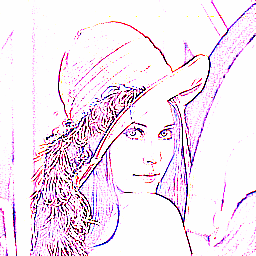
画像フィルターのマスク
このフィルターのマスクは下図になります。
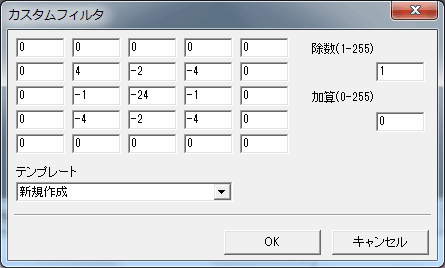
※マスク以外にも各RGB値に240を加算しています。
ソースコード
[EffectBass.pas - 汎用モジュール]
//Bass Unit unit EffectBass; interface uses Windows,SysUtils, Classes, Graphics; type //24bitアクセス用ポインタ pRGBarray = ^TRGBarray; TRGBarray = array[0..0] of TRGBTriple; //None リテラル type //24bitアクセス用ダブルポインタ PPBits = ^TPBits; TPBits = array[0..0] of pRGBarray; //None リテラル //汎用プロシージャ procedure Set24bit(Src,Dest :TBitmap); function Set255(Value : integer) : BYTE; implementation ///////// procedure Set24bit(Src,Dest :Tbitmap); begin Src.PixelFormat :=pf24bit; Dest.PixelFormat:=pf24bit; Dest.Width:=Src.Width; Dest.Height:=Src.Height; end; ///////// function Set255(Value:Integer):Byte; begin if Value>=255 then Result:=255 else if Value<=0 then Result:=0 else Result:=Value; end; end.
[輪郭のトレースの関数]
//-----------------------------------------------------------------------------
//■関数 EffectEdge_Trace
//■用途 輪郭のトレース
//■引数 hBMP ... 転送元のビットマップのハンドル
//-----------------------------------------------------------------------------
function EffectEdge_Trace(hBMP: HBitmap):HBitmap;
var
SrcBitmap,DestBitmap : TBitmap;
DestRow : pRGBArray;
SourceRows : PPBits;
MaskBits : array [0..8] of SmallInt;
Row,Col,yRow,xCol,x,y,R,G,B,iMask: Integer;
begin
SrcBitmap := TBitmap.Create;
DestBitmap := TBitmap.Create;
SrcBitmap.Handle := hBMP;
Set24bit(SrcBitmap,DestBitmap);
// 係数
MaskBits[0] :=-4 ; MaskBits[1] :=-2 ; MaskBits[2] :=-4 ;
MaskBits[3] :=-1 ; MaskBits[4] :=24 ; MaskBits[5] :=-1 ;
MaskBits[6] :=-4 ; MaskBits[7] :=-2 ; MaskBits[8] :=-4 ;
GetMem(SourceRows, SrcBitmap.Height * SizeOf(pRGBArray));
try
for Row:= 0 to SrcBitmap.Height - 1 do SourceRows[Row] := SrcBitmap.Scanline[Row];
for Row := 0 To SrcBitmap.Height-1 do
begin
DestRow:=DestBitmap.ScanLine[Row];
for Col := 0 To SrcBitmap.Width-1 do
begin
//-------------
// 0 - 1 - 2
//-------------
// 3 - - 4
//-------------
// 5 - 6 - 7
iMask:=0;
R:=0;G:=0;B:=0;
for y:= -1 to 1 do
begin
for x:= -1 to 1 do
begin
//Y軸
if (Row+ y ) > SrcBitmap.Height-1 then yRow:=SrcBitmap.Height-1
else if Row+(y) < 0 then yRow:=0
else yRow:=Row+(y);
//X軸
if Col+(x) > SrcBitmap.Width-1 then xCol:=SrcBitmap.Width-1
else if Col+(x) < 0 then xCol:=0
else xCol:=Col+(x);
R := R + SourceRows[yRow][xCol].rgbtRed * MaskBits[iMask];
G := G + SourceRows[yRow][xCol].rgbtGreen * MaskBits[iMask];
B := B + SourceRows[yRow][xCol].rgbtBlue * MaskBits[iMask];
inc(iMask);
end;
end;
DestRow[Col].rgbtRed :=Set255(R+240) ;
DestRow[Col].rgbtGreen :=Set255(G+240) ;
DestRow[Col].rgbtBlue :=Set255(B+240) ;
end;
end;
FreeMem(SourceRows); SourceRows:=nil;
Result :=DestBitmap.ReleaseHandle;
except
if Assigned(SourceRows) then FreeMem(SourceRows);
Result :=SrcBitmap.ReleaseHandle;
end;
SrcBitmap.Free ;
DestBitmap.Free;
end;
[関数の呼び出し]
procedure TForm1.Button1Click(Sender: TObject);
begin
Image1.Picture.Bitmap.Handle :=
EffectEdge_Trace(Image1.Picture.Bitmap.ReleaseHandle);
end;
スポンサーリンク
関連記事
公開日:2015年02月25日
記事NO:00301
プチモンテ ※この記事を書いた人
 | |
 | 💻 ITスキル・経験 サーバー構築からWebアプリケーション開発。IoTをはじめとする電子工作、ロボット、人工知能やスマホ/OSアプリまで分野問わず経験。 画像処理/音声処理/アニメーション、3Dゲーム、会計ソフト、PDF作成/編集、逆アセンブラ、EXE/DLLファイルの書き換えなどのアプリを公開。詳しくは自己紹介へ |
| 🎵 音楽制作 BGMは楽器(音源)さえあれば、何でも制作可能。歌モノは主にロック、バラード、ポップスを制作。歌詞は抒情詩、抒情的な楽曲が多い。楽曲制作は🔰2023年12月中旬 ~ | |











