マウス操作でコントロールを移動する
マウス操作でコントロールを移動するサンプルです。
サンプルの実行画面
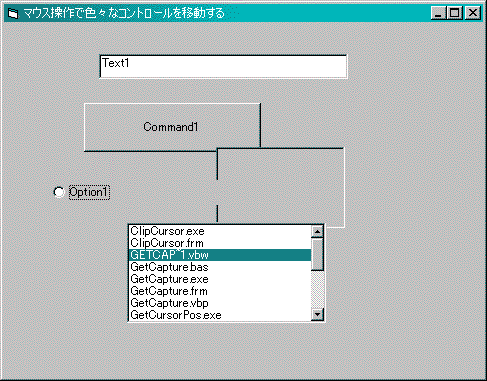
ソースコード
[MoveCtl.frm]
'■SendMessage
'指定のウインドウにメッセージを送る
'<引数>
'hWnd ウインドウのハンドル
'wMsg: 定数(WM_××参照)
'wParam: 定数 (HTCAPTION)
'lParam: 常に0
'<戻り値>
'通常使わない
'定数はこれ以外にもある=>APIビューワー参照
Private Declare Function SendMessage Lib "user32" Alias "SendMessageA" (ByVal hWnd As Long, ByVal wMsg As Long, ByVal wParam As Long, lParam As Any) As Long
'■ReleaseCapture
'マウスキャプチャを解放
Private Declare Sub ReleaseCapture Lib "user32" ()
Const WM_NCLBUTTONDOWN = &HA1
Const HTCAPTION = 2
Private Sub command1_MouseDown(Button As Integer, Shift As Integer, X As Single, Y As Single)
Dim Ret As Long
If Button = 1 Then
'マウスキャプチャを解放する
ReleaseCapture
'Form1をドラッグせよという命令を送る
Ret = SendMessage(Command1.hWnd, WM_NCLBUTTONDOWN, HTCAPTION, 0)
End If
End Sub
Private Sub Text1_MouseDown(Button As Integer, Shift As Integer, X As Single, Y As Single)
Dim Ret As Long
If Button = 1 Then
'マウスキャプチャを解放する
ReleaseCapture
'Form1をドラッグせよという命令を送る
Ret = SendMessage(Text1.hWnd, WM_NCLBUTTONDOWN, HTCAPTION, 0)
End If
End Sub
Private Sub Picture1_MouseDown(Button As Integer, Shift As Integer, X As Single, Y As Single)
Dim Ret As Long
If Button = 1 Then
'マウスキャプチャを解放する
ReleaseCapture
'Form1をドラッグせよという命令を送る
Ret = SendMessage(Picture1.hWnd, WM_NCLBUTTONDOWN, HTCAPTION, 0)
End If
End Sub
Private Sub File1_MouseDown(Button As Integer, Shift As Integer, X As Single, Y As Single)
Dim Ret As Long
If Button = 1 Then
'マウスキャプチャを解放する
ReleaseCapture
'Form1をドラッグせよという命令を送る
Ret = SendMessage(File1.hWnd, WM_NCLBUTTONDOWN, HTCAPTION, 0)
End If
End Sub
Private Sub Option1_MouseDown(Button As Integer, Shift As Integer, X As Single, Y As Single)
Dim Ret As Long
If Button = 1 Then
'マウスキャプチャを解放する
ReleaseCapture
'Form1をドラッグせよという命令を送る
Ret = SendMessage(Option1.hWnd, WM_NCLBUTTONDOWN, HTCAPTION, 0)
End If
End Sub
ソースコード一式のダウンロード
vbapi_movectl.zip 1.20 KB (1,231 バイト)
このサンプルの動作環境について
このサンプルは 「Windows98」及び「Microsoft Visual Basic 5.0 Professional Edition」で確認しております。環境が異なる場合は正常に動作しない場合もございますのでご了承下さい。
スポンサーリンク
関連記事
| 前の記事: | マウスの現在の座標を取得する |
| 次の記事: | マウスカーソルをワープさせる |
公開日:2015年03月04日
記事NO:00368
プチモンテ ※この記事を書いた人
 | |
 | 💻 ITスキル・経験 サーバー構築からWebアプリケーション開発。IoTをはじめとする電子工作、ロボット、人工知能やスマホ/OSアプリまで分野問わず経験。 画像処理/音声処理/アニメーション、3Dゲーム、会計ソフト、PDF作成/編集、逆アセンブラ、EXE/DLLファイルの書き換えなどのアプリを公開。詳しくは自己紹介へ |
| 🎵 音楽制作 BGMは楽器(音源)さえあれば、何でも制作可能。歌モノは主にロック、バラード、ポップスを制作。歌詞は抒情詩、抒情的な楽曲が多い。楽曲制作は🔰2023年12月中旬 ~ | |











