画像を二階調化(モノクロ)するサンプルコード
画像を二階調化(モノクロ)するサンプルです。ソースコードはDelphi5で作成しましたがその他の言語でも流用できるかと思います。
画像処理の結果
二階調化(モノクロ)すると下図のようになります。

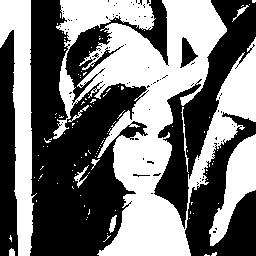
ソースコード
[EffectBass.pas]
//Bass Unit unit EffectBass; interface uses Windows,SysUtils, Classes, Graphics; type //24bitアクセス用ポインタ pRGBarray = ^TRGBarray; TRGBarray = array[0..0] of TRGBTriple; //None リテラル type //24bitアクセス用ダブルポインタ PPBits = ^TPBits; TPBits = array[0..0] of pRGBarray; //None リテラル //汎用プロシージャ procedure Set24bit(Src,Dest :TBitmap); function Set255(Value : integer) : BYTE; implementation ///////// procedure Set24bit(Src,Dest :Tbitmap); begin Src.PixelFormat :=pf24bit; Dest.PixelFormat:=pf24bit; Dest.Width:=Src.Width; Dest.Height:=Src.Height; end; ///////// function Set255(Value:Integer):Byte; begin if Value>=255 then Result:=255 else if Value<=0 then Result:=0 else Result:=Value; end; end.
[二階調化の関数]
//-----------------------------------------------------------------------------
//■関数 EffectMono
//■用途 二階調化
//■引数 hBMP ...転送元のビットマップのハンドル
// Value ...0-255(標準127)
//■戻り値
// 新しいビットマップのハンドル
//-----------------------------------------------------------------------------
function EffectMono(hBMP:HBitmap;Value : integer):HBitmap; stdcall;
var
Row,Col : Integer;
SrcRow,DestRow : pRGBArray;
SrcBitmap,DestBitmap: TBitmap;
begin
SrcBitmap :=TBitmap.Create;
SrcBitmap .handle :=hBMP;
DestBitmap:=TBitmap.Create;
Set24bit(SrcBitmap,DestBitmap);
try
for Row:=0 to DestBitmap.Height-1 do
begin
SrcRow:=SrcBitmap.ScanLine[Row];
DestRow:=DestBitmap.ScanLine[Row];
for Col:=0 to DestBitmap.Width-1 do
begin
if (SrcRow[Col].rgbtBlue <=Value) and
(SrcRow[Col].rgbtred <=Value) and
(SrcRow[Col].rgbtGreen <=Value) then
begin
DestRow[Col].rgbtBlue :=0;
DestRow[Col].rgbtGreen :=0;
DestRow[Col].rgbtRed :=0;
end
else
begin
DestRow[Col].rgbtBlue :=255;
DestRow[Col].rgbtGreen :=255;
DestRow[Col].rgbtRed :=255;
end;
end;
end;
Result :=DestBitmap.ReleaseHandle;
except
Result :=SrcBitmap.ReleaseHandle;
end;
SrcBitmap.free;
DestBitmap.free;
end;
[関数の呼び出し]
procedure TForm1.Button1Click(Sender: TObject);
begin
Image1.Picture.bitmap.Handle:= 関数名(Image1.Picture.Bitmap.ReleaseHandle);
end;
スポンサーリンク
関連記事
| 前の記事: | 画像の明るさを調整するサンプルコード |
| 次の記事: | 画像をネガポシ反転するサンプルコード |
公開日:2015年02月18日 最終更新日:2015年02月19日
記事NO:00234












