Add Bookmark of PDF file
Please drop a PDF file here.
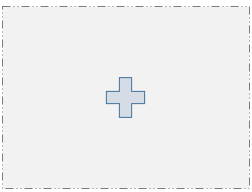
How to add bookmark
Text is automatically set to each page When you import a PDF file. you change the text to any character string. regulate the hierarchy level in the slider.
Created PDF files is Page mode is "bookmark and the page". If you want to change the display settings can be changed in the page mode of display setting of Property & Display setting of PDF.
PDFDesigner
"PDFDesigner" is Free Web application. You can edit the PDF file. This Web application to operate with HTML5 and JavaScript. When there is latest browser, everyone is available. Also, it do not upload the PDF file to server.
Execution speed
Runs the conversion process in your browser. Execution speed depends on with your "browser" and "personal computer CPU & memory". Fastest browser is "Chrome".(January 2016 currently)
Supported files
Files that have been created at such as "Microsoft Office, OpenOffice and Chrome". Format is a file that conforms to the PDF1.4 format (such as ISO 19005-1). PDF1.5 later file can not be basically correspondence. but, can read if Internally PDF1.4 format.
Saving PDF files
How to save the PDF file is different operation by the browser.
Specifically, please see the save method of the PDF file.
Notes
"Save As" in Acrobat Reader Then Format of PDF files will be changed to the latest version. the file cannot read by this Web application. Please download a file by the operation of each browser.
Also, please understand that it can not respond If the PDF file is encrypted.
Advertisements